Microsoft Dynamics CRM offers three types of User Subscription Licenses (USL) for on premise, partner hosted, or online deployments: Professional, Basic and Essential. With on premise and partner hosted methods, the licenses are available via two Client Access Licenses (CAL) depending on your business needs: user or device.
Capabilities of Each User Type
- Professional – Professional users have full read/write access to everything in Microsoft Dynamics CRM. This license is designed for users who are engaged in end-to-end customer relationship management scenarios.
- Basic – Basic users have limited read/write capabilities. This license is designed for users who need access to basic functionality such as account, contact, lead and case management within Microsoft Dynamics CRM. This license is also designed for business analysts who need to view reports, dashboards and charts.
- Essential – Essential users are designed for those who are not necessarily tied to sales, services, or marketing functions but still require light-weight access to custom applications within Microsoft Dynamics CRM.
The chart below further details the functionality and access that each User Subscription License includes:
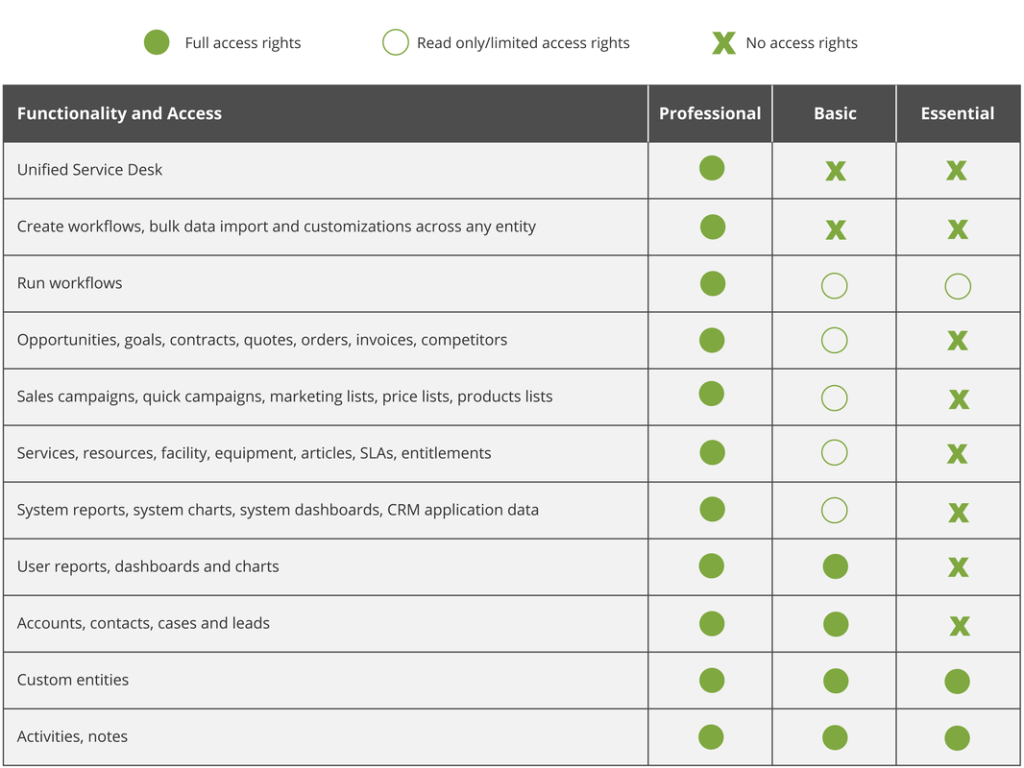
When going with an on-premise or partner-hosted deployment, the next thing you have to consider is whether you require licenses to be set per-user or per device.
- User CAL – User CALs are purchased for every user who accesses the server to perform duties within Microsoft Dynamics CRM. This CAL is best for employees who need access to the corporate network using multiple devices.
- Device CAL – Device CALs are purchased for every device that accesses the server to perform duties within Microsoft Dynamics CRM, regardless of the number of users who use that device. This CAL is best if your organization has workers who share devices. For example, working different shifts at a call center.
NOTE: Only the user or the device requires a CAL, not both. If the user of a device is licensed with a User CAL, then the device does not need a Device CAL. Likewise, if the device is licensed with a Device CAL, then the user does not need a User CAL.
Microsoft Dynamics CRM online licensing is available by user CAL on a monthly subscription only.
For questions or additional information, please contact us.
